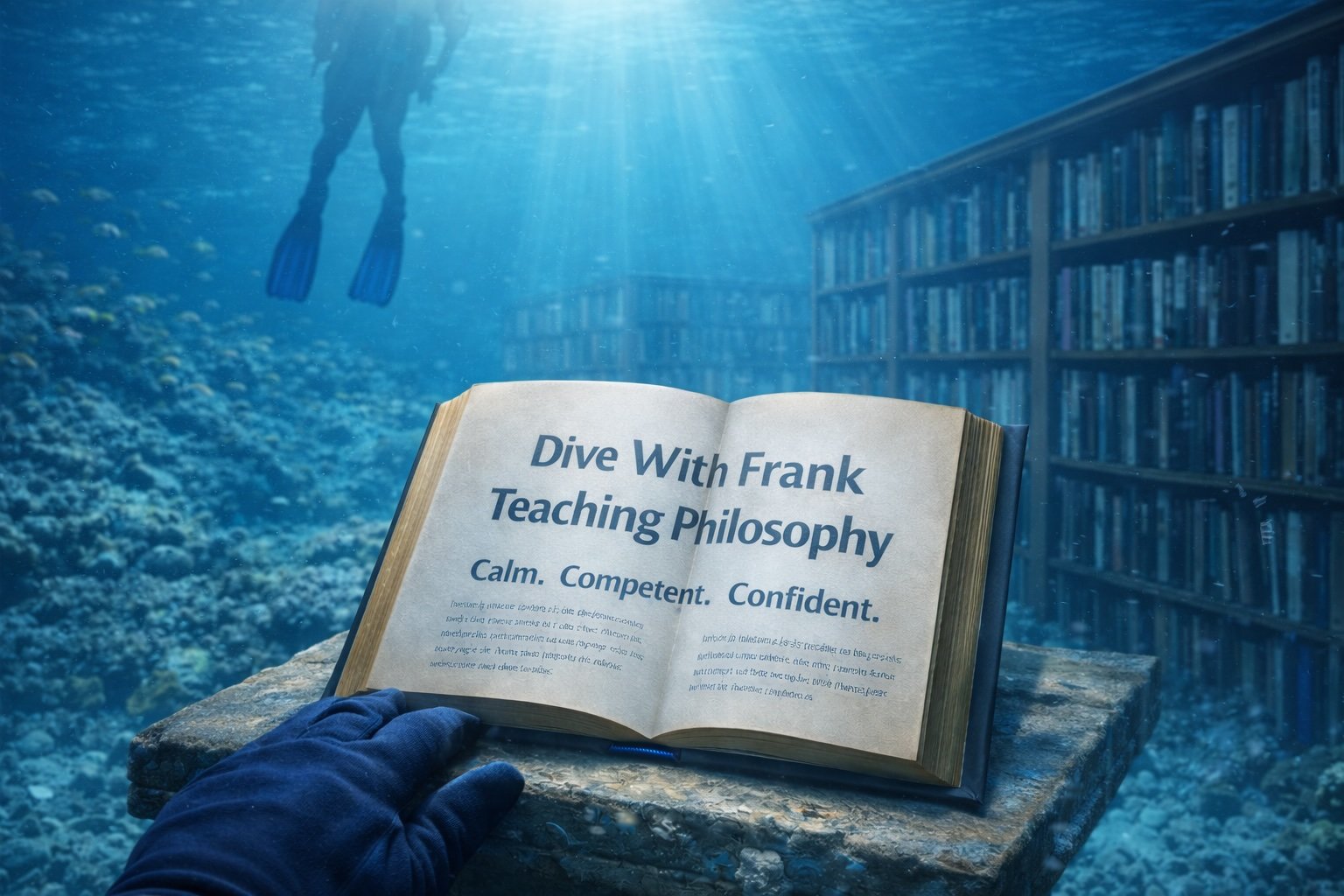So I did a thing…
I published my first WordPress plugin.
It’s simple, safe, and just a little bit salty.
The Dive With Frank – Footer Designer lets you create custom, emoji-powered footers for your WordPress site — with live previews, smart placeholders, and a dash of ocean personality.
Whether you’re running a blog, a dive shop, or a business site that deserves better than a default copyright line, this plugin helps you design a footer that feels intentional.
⚙️ What It Does
Footer Designer replaces the plain-text footer you’re used to with something flexible, secure, and fun.
Here’s what you get right out of the box:
-
🌊 Dynamic placeholders: Add
{Y}for the current year,{SITENAME},{TAGLINE},{LEFT},{RIGHT}, and{NEWLINE}for easy formatting.

-
🤿 Emoji categories: Choose from pre-sorted groups — Ocean, Business, Tech, Nature, Fitness, and Mood.
-
🪸 Custom templates: Use ready-made footer layouts or create your own.
-
🧰 Safe by default: Every field is sanitized before saving — no risky markup, no surprises.
-
💬 Optional HTML mode: Want to include links or emphasis? Enable basic HTML support for
<a>,<em>, and<strong>.

-
🖥️ Instant preview: The settings page shows your current footer before you publish.
Everything’s built to WordPress coding standards, lightweight, and compatible with most themes.
🧩 How to Use It
1️⃣ Install from your WordPress dashboard:
→ Plugins → Add New → Search “Dive With Frank Footer Designer”
2️⃣ Activate it, then go to:
→ Settings → Footer Designer

3️⃣ Choose your emojis, select a template, or write your own text.
4️⃣ Save and preview — your new footer appears instantly.
You can use placeholders and emojis in any combination you want:
© {Y} {SITENAME} 🌊 Explore deeper. Dive safer. Live saltier. 🤿
💡 Why I Built It
Most site footers look like an afterthought.
As a diver, engineer, and creative, I wanted to build something clean, secure, and a little more fun — something that lets your site personality show through, even at the bottom of the page.
And honestly, I just wanted to contribute something meaningful to the WordPress community that’s powered so much of my own work.
📬 Feature Requests
Got an idea? Want a new emoji pack?
Send me a note at plugins@divewithfrank.com.
Be polite — I’m usually open to good ideas, especially when it’s winter and I’m doing more coding than diving.
🪄 Future Plans
This is the first of what I hope will be many Dive With Frank plugins — small, practical tools that blend good code with creative energy.
More utilities are already in the works, including some designed specifically for divers and content creators.
🫶 Thanks for Diving In
The Footer Designer started as a fun side project and turned into a polished little contribution to the WordPress ecosystem.
It’s simple, stable, and full of heart — just the way I like it.
Download it free from WordPress.org:
👉 Dive With Frank – Footer Designer (I’ll update this link once it goes live)
Or learn more right here:
🌊 divewithfrank.com/plugins/footer-designer